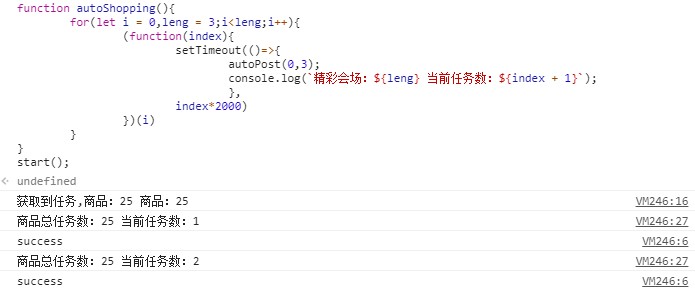浏览器访问:http://m.jd.com,登录自己的京东账号,然后访问活动页面在控制台执行下面的代码即可完成养红包任务
京东活动搞一搞,某宝双11越来越复杂,还分不到几个钱
let productList = [], shopList = [], url = "https://api.m.jd.com/client.action";
function autoPost(id, type) {
fetch(`$ {
url
} ? timestamp = $ {
new Date().getTime()
}`, {
method: "POST",
mode: "cors",
credentials: "include",
headers: {
"Content-Type": "application/x-www-form-urlencoded"
},
body: `functionId = raisepacket_collectScore & body = {
"type": $ {
type
},
"ext": "${id}",
"appsign": 1,
"msgsign": 2
} & client = wh5`
})
.then(function(response) {
return response.json()
})
.then(function(res) {
console.log(res.data.biz_msg);
});
}
function start() {
fetch(`$ {
url
} ? $ {
new Date().getTime()
}`, {
method: "POST",
mode: "cors",
credentials: "include",
headers: {
"Content-Type": "application/x-www-form-urlencoded"
},
body: 'functionId=raisepacket_getShopAndProductList&body=&client=wh5'
})
.then(function(response) {
return response.json()
})
.then(function(res) {
productList = res.data.result.productList;
shopList = res.data.result.shopList;
console.log(`获取到任务, 商品:$ {
productList.length
}商品:
$ {
shopList.length
}`);
autoProductTask();
});
}
//逛商品
function autoProductTask() {
for (let i = 0, leng = productList.length; i < leng; i++) {
(function(index) {
setTimeout(() => {
let item = productList[index];
autoPost(item['id'], 4);
console.log(`商品总任务数:$ {
leng
}当前任务数:
$ {
index + 1
}`);
if (leng - 1 == index) {
setTimeout(autoShopTask, 2000);
}
}, index * 2000)
})(i)
}
}
//逛店铺
function autoShopTask() {
for (let i = 0, leng = shopList.length; i < leng; i++) {
(function(index) {
setTimeout(() => {
let item = shopList[index];
autoPost(item['id'], 2);
console.log(`商铺总任务数:$ {
leng
}当前任务数:
$ {
index + 1
}`);
if (leng - 1 == index) {
setTimeout(autoPlay, 2000);
}
}, index * 2000)
})(i)
}
}
//好玩互动
function autoPlay() {
for (let i = 0, leng = 4; i < leng; i++) {
(function(index) {
setTimeout(() => {
autoPost(0, 5);
console.log(`好玩互动:$ {
leng
}当前任务数:
$ {
index + 1
}`);
if (leng - 1 == index) {
setTimeout(autoInteract, 2000);
}
}, index * 2000)
})(i)
}
}
//视频直播
function autoInteract() {
for (let i = 0, leng = 4; i < leng; i++) {
(function(index) {
setTimeout(() => {
autoPost(0, 10);
console.log(`视频直播:$ {
leng
}当前任务数:
$ {
index + 1
}`);
if (leng - 1 == index) {
setTimeout(autoShopping, 2000);
}
}, index * 2000)
})(i)
}
}
//精彩会场
function autoShopping() {
for (let i = 0, leng = 3; i < leng; i++) {
(function(index) {
setTimeout(() => {
autoPost(0, 3);
console.log(`精彩会场:$ {
leng
}当前任务数:
$ {
index + 1
}`);
},
index * 2000)
})(i)
}
}
start();运行界面